“So you want to be a film maker? Wrong, you are a film maker.”
– Robert Rodriguez
Look to be honest, you probably didn’t want to be a film maker but then COVID-19 hit and your GLAM closed and you’re trying to resist the pull of vocational awe. So instead of endangering the lives of your colleagues and community you’re looking to share and show off your collections online. Be it storytime livestreams, object of the week posts, behind the scenes tours, or even cocktail making book recommendations, you’re probably going to have to deal with video at some point.
As someone who’s pivoted from doing zero video work to almost full-time video editing, I feel you. Prior to all this, I was in the middle of setting up a podcasting and recording studio so had already dipped my toes into video production with the intent of teaching other staff and the wider community. I also edit the Perth cardiCast episodes, and have done some other creative work so video is something that I’ve had a cursory interest in (I like watching it :p). Thanks to my friend Danica who taught me a bunch of great tips for the library project I was working on (hire them if you can!). I’ve created a very crash course of things that helped me, in the hopes that it can help other GLAM folks who want to start engaging with video work. This is by no means an extensive or expert list and all errors and mistakes are entirely mine.
Let us begin.
Many years ago the great Robert Rodriguez did a 10 minute film school which I think applies well in this situation. I’ll distil the relevant lessons below but the main take away is don’t let a lack of funds stand between you and being creative. Grab a camera, any camera, and shoot something. Edit it, move on, try again, and above all have fun with it. So with that in mind here are some lessons for quick and dirty video production:
Become technical
There is no getting around this. It is 2020, the world has moved online and at some point you’re going to have to pick up a device, use some software, and publish on a platform. As a creator if you know the limits of your technology and skill with that technology you can begin to understand what is possible, what is not, and find creative ways to get around it.
Get experience
Grab a camera and as we say in newCardigan, JFDI. The more you film, the more you edit, the better you will become.
Be creative
Odds are you don’t have full recording studios, high end equipment, and natural born actors sitting around your GLAM. You do however, have a trove of locations, collections, and staff to help you. A children’s area stocked with puppets, books, and toys makes a great background for storytimes. Walls with a single colour make for great backgrounds, even better if there is an interesting painting hanging on it. If you have a wet bar, make a cocktail. Do you have an inflatable shark that’s been sitting in a cupboard for seven years waiting to swim free through a museum. Now is the time to let your creative juices flow.
Take stock of what you have access to, then make a film about that. Kevin Smith had access to a convenience store and made Clerks (Lessons for the No-Budget Feature, Royal Ocean Film Society). You have access to galleries, archives, museums and libraries, what better place to film. Find something that hasn’t been shown before, find what makes your GLAM unique and show us!
Equipment
Beg, borrow, or steal. If you’re lucky enough to have something like a DSLR that shoots video you’re set. Otherwise mobile phones can do a lot these days, and honestly most of the videos you watch on Youtube, Instagram, TikTok, and Twitter are shot entirely on phones. A pro tip is to get a good stand. You could also use your hands, or someone else’s. I had a tripod at home but no phone adaptor for it so I grabbed my car’s phone holder and MacGyvered it together!

This is a great example of at-home video using a tripod with a phone adaptor (aka Stiff Steve 0:50 min), handheld shots, and multiple angles. All shot on a smart phone with an external microphone. If Brad Leone can do it anyone can.
Lighting is important when shooting video, ideally you’d have studio lighting that you can use to light your focus, but use what you have. For the quarantinis videos I used my HÅRTE LED bedside table lamp from IKEA for front lighting, and a standing lamp with a LIFX bulb for some cool purple backlighting. Never underestimate the power of windows either, they’re free and natural light is great. Just don’t over light and you’ll be fine. There are lots of great blogs and videos on how to light your subjects, like this one from Techsmith.
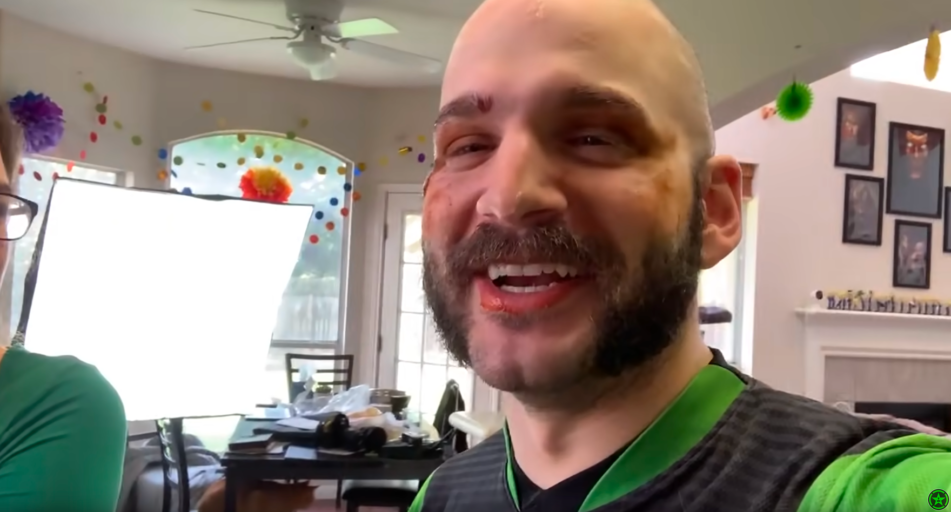
In this Achievement Hunter video you can get a brief look at two different home setups in the same video. The first uses multipule cameras in an enclosed room with possible studio lighting (pro tip: they use the clap sync at 0:16 min to help with editing. You can align multiple camera footage and sync the sound!). Check out the other lighting setup at 22:26 min, and the creative use of makeup for the entire video (please don’t).
If you have access to an external audio recorder I do recommend using that for better audio quality, although it’s not at all required. I have access to Zoom recorders and USB microphones at home so could do voice over work, because I knew it would be better quality than I would get recording in an open room from a phone. That said, our own Justine recorded audio via her phone and it’s just as good. Separate audio can be a good solution for when you have a good camera but it has a bad audio input, use the phone for video then use your headphone/mic to record the voice over. Done.
Also be aware of over complicating things though. Separate audio can be good but things can go wrong, see Bon Appetit’s Delany at 17:33 min. You can also see a good example of a tripod verses a person holding camera.
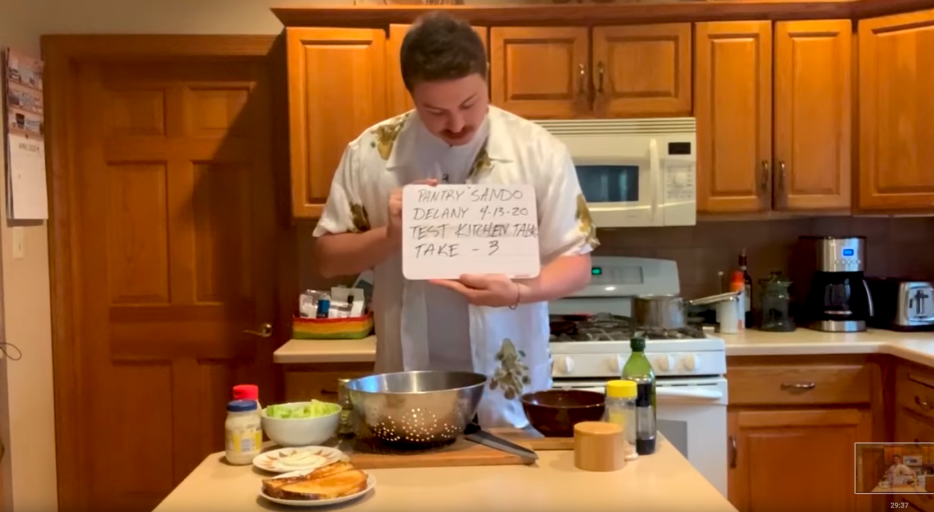
Prep better
Preparation can be key when doing video work. Some people need a script to work from, others need props or people to play off of. You don’t have to storyboard your 10 minute Instagram clip but it helps to have a good visual idea of what you’re filming, what you need, and how you’re going to do it. It’s easy to go to a location and film short clips on your mobile phone, rough cut it and then show everyone else before you use your DSLR and setup lighting etc. It might even be a good way to pitch an idea to management.
Don’t take yourself so seriously
This one is hard because so many GLAMS are tied with larger organisations, many state or federal governments. If anyone has tried to get things past a comms department in local government before then you know the pain. That said, odds are your organisation is looking for a good news story. Something that can keep staff occupied, be rolled out quickly and easily and remind the community that you’re still there. And if they don’t want it, newCardigan does!
Post production
I’m not rushing out to buy a copy of Final Cut Pro. Firstly it’s expensive, and secondly odds are I probably won’t be doing much editing after this is all over. I’m a Mac guy so my editing software of choice is iMovie, and yeah it’s limited but I’ll just point you back to the lesson on creativity. When you don’t have a lot of options you get creative. Most phones have some sort of editing options in them too. It’s quick, cheap, and easy. You don’t need expensive software to make something, don’t let that hold you back. With limited software you may have to find a work around or re-shoot something to make it work but there will be a way to make it happen, you just have to find it.
Put it out there
If you’re interested in making a video, just do it. Have fun doing it and embrace your limitations. I’ll link to some examples below but honestly if you’re putting out content that isn’t some100% polished, Hollywood style blockbuster for your small museum or gallery I don’t think anyone is going to judge you too harshly. Some of the best videos come from people just doing things.
Other helpful tips and examples
Making things easier for your editor and use slates to identify footage. Relatedly label all your files with good descriptors not just MVI_0189.MP4, we’re librarians we’ve got metadata down!

Working from home but want to direct/add input? The BA team directs via Zoom (3:20 min) this helps keep everyone together and allows errors to be picked up early or extra footage to be recorded at the time. The more you get right at the recording stage the less work you have to do in post!
The Lock Picking Lawyer is a good example of a video setup that almost anyone can do. Got an object you want to show off, but don’t want to show your face try this simple desk setup.

If this is all too hard but you still want to do something then my final tip would be to look around and hire local photographers/video editors in your community who might have lost work. There will be wedding photographers, editors working from home, and you might be able to help support them during this time.
If you do end up learning new skills don’t forget to add them to your CV, and bring it up during your next performance appraisal. Being able to pivot quickly to an entirely new skill set is remarkable and should be rewarded.
If you want to have a practice then newCardigan is looking for content for our Quarantinis with Justini, virtual tours, and cardiShorts! Good luck and we look forward to watching your videos soon.
